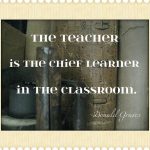We are in the throes of the age of Instagram, hashtags, and selfies. The social media craze is here and it’s not just for teenagers to showcase their latest selfie. Businesses have learned how to leverage this for themselves. Now, I’m not just talking Instagram, I’m talking all social media platforms from Facebook to LinkedIn to Pinterest. I will show and explain to you how you can use these platforms effectively to your boost yourself as a teacher.
WHY CREATE AN ACCOUNT
Creating an account on all social media platforms can help you tremendously. Many people already have a LinkedIn, Facebook, and probably Google+. It’s important to keep your LinkedIn up to date, since that’s a popular spot for studios to reach out to you.
For Facebook, it’s good to create a separate page from your personal one. This way you can filter your personal posts from your business posts. Creating an Instagram and Twitter are also essential social media platforms to have on hand. Visuals are effective for so many people, so posting a picture to Instagram is a great way to grab attention, gain followers, and connections.
I’m sure most of us use Pinterest as inspiration, but what if we became the inspiration for someone else? Posting a great picture with a link to the website, studio, or blog post article can drive more attention your way. To shorten the amount of time of logging in and posting to all these different sites check out Buffer, which automatically links it for you and you can program posts for days ahead!
See Also: How To Market Yourself As A Yoga Teacher
DAILY POSTS
Posting daily is always a good way to remind students, friends and co-workers about who you are and what you stand for. It’s a way to let them know what you’re up to and informing them about your upcoming events. Posting multiple times a day may seem obnoxious, but by putting yourself front and center on social media it helps you stay front and center in your audience’s minds as well.
There’s also the awesome chain reaction where if someone likes it or even shares your post it’s then thrown into someone else’s view and thus the snowball effect begins. Which brings me to my next point, liking posts. Searching and liking posts of people you follow or even in a search helps draw attention to you as well. I personally like almost every post that is in my feed and any photo that I come across in my explore feed. Now, this extends to posts that I truly like or support. We’ve all run across that weird photo, rant or quote that just doesn’t vibe with us. Don’t like something you don’t believe in.
USE A GOOD PHOTO
Part of the reason I think visuals have gained so much traction for current audiences is because we spend a lot of time looking at our computers or phones. To help grab people’s attention, post an eye grabbing photo. Here are 4 points to a good picture:
- Color, Lines, Symmetry — People are drawn to these, even if your photo is black & white, our eyes like to see lines and symmetry.
- Bright Lights — A well-lit photo is extremely important. I personally don’t like seeing grainy dark, shadowy photos. The subject must be well-lit so the audience knows what they are looking at. Plus, it looks more professional.
- Clean Background — The number of times I have come across a photo of a person’s bedroom and it was cluttered and filthy is incredible. Please, clean up your area before you take a photo. Most people won’t care if you are a slob but for your profession, no one needs to see that.
- Invest in a Tripod — I’m sure you see a lot of people hiring photographers for their Instagram posts (I do it too). But you don’t have to do that. Half the time I’m using a tripod with my camera phone or my GoPro. This is a cheap effective way and you don’t have to rely on another person to take your photos. I personally always feel bad constantly asking my boyfriend, sisters, or friends to help me out. Set up your phone on a tripod and press record because racing for timer never does anyone good and it’s asking for an injury. Then, just take a screenshot of your pose and voila! You have your post!
See Also: The Secret Photo Apps Of Famous Instagram Yogis
#HASHTAG
The wonderful world of hashtags! When I first started my Instagram people were telling me to hashtag. I thought they were stupid and pointless, mainly because I was seeing #selfie #drunk #squadgoals #onfleek and numerous other “hip” sayings. I’m only 25 and all these new sayings made me feel old and confused and why on earth do I need these silly things.
It’s because they work! They aren’t some pointless thing to add to your post. It’s like a SEO or a Google search: you are tagging words that relate to your photo, because believe it or not there are people out there clicking on these hashtags and searching through them!
Instagram only allows you to post 30 hashtags in a comment. You can utilize this by adding only a few to your actual post itself then adding a separate comment with all your appropriate tags. You can use hashtag generators like Hashtagify to show you most popular tags in your subject field to maximize your visibility.
FINISHING TOUCHES
Don’t be afraid to re-use old photos, no one will know the difference after a while. Show your silly side, your fails, your vulnerability. Your audience will want to connect if you are raw, true and show that you’re just a human being like them, plus it mixes up the posts so it isn’t all just business. If you have a pet, include them! Who doesn’t love seeing a furry animal in a post every now and then?