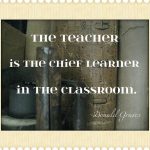With our next yoga challenge fast approaching, I thought it might be useful to share my favourite photo editing apps that I use before my photos make it to Instagram. Don’t get me wrong, I’ve got nothing against a standard Instagram filter, but as I’m a bit of a perfectionist. If you’re anything like me, you like your photos to look as good as possible, so I’ve rounded up the best phone photo apps for your to choose from!
PHOTO APPS FOR INSTAGRAM
1. SNAPSEED
Ever since I started spending more effort on the photos I share on Instagram, this app has saved my life (and my photos) countless times. As with a lot of these apps, there are many different functions, but for me Snapseed is my go-to for fixing the lighting on my photos. Depending on where you practice yoga, you might not have a light, bright room to take your photos in. One of the classes I go to is in a church hall, so think dark brown wood and not many windows. You might think that my photo is therefore doomed for failure, but by uploading a photo to Snapseed and tuning it with the brightness and shadowing tools, I can achieve a much better photo! It works so well for yoga poses too, as you can easily make the shape you’re making have more definition against the background and the best thing is that it only takes a matter of minutes!
Download the Snapseed app for iPhone.
Download the Snapseed app for Android.
2. VSCO
VSCO is the next stop off point before my favourite photos get to Instagram. This app has a huge selection of filters that you can use on your photos — I’d recommend forking out the £3.99 cost for the full filter bundle, so you’ll never find yourself needing one you don’t have. Personally, I like to have one or two favourite filters that I use for all of my photos, that way when I look at my page as a whole, all of the photos have a similar feel. This will be especially nice if you take part in our yoga challenge, so at the end you can look back and it’ll all look rather pretty on your profile.
Download the VSCO app for iPhone.
Download the VSCO app for Android.
3. PHOTOMIRROR
This pretty much does what it says on the tin: it mirrors your photos. When making amazing yoga shapes, if you mirror them, you’ll sometimes find that they looks even more incredible. Is it hard to fit your favourite photo into a perfect square? PhotoMirror is your get out of jail free card, as you can just double up the image in a cool way, and make it fit the right dimensions. Sure, Instagram has now updated to allow all size images, but if you’re a sucker for the square like me, then this is the app for you. If you think out of the box you can do some pretty cool things too, like Amanda Bisk on Instagram who’s made some of the most stunning mirror images — think wheel pose turned on it’s side and mirrored to make a heart!
Download the PhotoMirror app for iPhone.
4. AILLIS
Even though Instagram now has a collage photo feature, I find that the Allis app has a bit more to offer. Not only can you pick from a huge selection of collage layouts, but you can also add writing to your images and select boarder widths and curves that suit your style. As part of our Instagram yoga challenge, why not show off different angles of a pose in one post? Or even show different variations of a pose. If that’s something you fancy, then this is the app for you.
Download the Aillis app for iPhone.
Download the Aillis app for Android.
5. INSTAZZ
This isn’t an app I use very often, as I always have my iPhone camera set to square mode. As I said with the PhotoMirror app, I know that Instagram now allows for photos of all sizes, but again this is something to use if you still want to stick to the square, but can’t quite fit all of your limbs into the frame! Instazz gives you the option to have different colour and style backgrounds to your image, but the feature I like is that you can use your image as the background, simply blend it in to get the look you want. In case that doesn’t make much sense, imagine you have a photo of you doing a yoga pose in the park with lots of trees behind you. You can then use that same image as the background, a little larger and slightly blurred to give a cool effect. Give it a go and see what you think!
Download the Instazz app for iPhone.
OVER TO YOU
So there you have it, my top photo editing apps for Instagram to add to your collection of yoga apps. Was your favourite on the list? If not, share the ones you use most often with myself and the other participants in the comments below, and if you haven’t signed up for the #ZMSpookyAsana challenge – make sure you do (and bring some friends) before it starts on the 15th! Give some or all of them a go and we look forward to seeing the results on Instagram very soon!