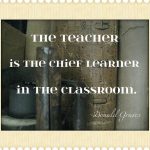The global COVID-19 crisis we’re experiencing has changed everyone’s lives overnight. Just a few weeks into being told to stay at home, the impacts are being felt on a personal, national and global scale.
But how is this affecting the yoga industry?
Just like every other service, yoga teaching has had to stop in real life. We are no longer allowed to gather together and teach or learn yoga all together in one room. The only people we can practice with are those that we live with – and they might not be so keen on doing yoga!
But what about all our students?
Like many yoga teachers in this country, I felt I had to cancel all my classes after Boris Johnson made the announcement that any unnecessary socialising should be avoided. I felt that from that point I was duty-bound to protect my students and myself from further social contact.
I spent that first week frantically researching how I could transfer my classes online. Since then I have moved all my classes online, and most of my students have made the transfer with me. This process hasn’t been easy and I could have done with a Top Ten Tips to move your yoga classes online – which I why I’m doing this for YOU!
1. Attend some online classes
The age-old adage ‘try before you buy’ applies here in spades. Before embarking on a completely new way of teaching, make sure you attend at least one online class, preferably in the same style as you will be teaching. Take notes afterwards to remember what you liked or didn’t like about the experience.
2. Choose your platform
If you’re not that ‘techy’, this is where it can start to get intimidating. But don’t worry, there are a whole host of ways to teach yoga online, most of which are pretty user-friendly. Here’s a sample of the most popular apps and platforms out there:
- Zoom – the most popular due to high-quality audio-visual and connectivity. The free service allows 40 minutes per meeting and up to 100 participants.
- Microsoft Teams – to access this meeting app, you need an Office 365 account.
- Google Hangouts – many yoga studios have used Hangouts for a while.
- House party – Possibly better for group games, and there have been hacking issues, but also a good live interface.
- Whereby.com – offers ‘meeting rooms’ rather than minutes allowed per meeting or numbers of users.
- Facebook Live streaming – this would be good for sharing previously recorded classes with your Facebook followers.
- YouTube videos – another way to share recorded lessons with your students, but wouldn’t be an interactive experience.
3. Tech comes first
Once you’ve chosen your platform and whether you want to pay for it or not, then you’ll need to work out what device to use. The platform you go for may be dependent on what devices you have available. I attended a class where the yoga teacher has done online classes regularly before, he had a huge up-to-the-minute computer, a light, bright studio space, and lighting set up.
It’s easy to feel intimidated by all the technology and think that it’s not for you. But I also attended a class with a teacher who’d balanced her laptop on the mantelpiece and had no fancy lighting or sound. I got equal gratification from both classes.
If you only have your iPhone and a small space then maybe Zoom classes aren’t for you. But you can record and edit classes on your iPhone and send them out to all your students using a YouTube video.
4. Test and test again
You can’t test too much. The issue here being that time is of the essence especially if yoga is your only income stream. The week before I went ‘live’ with my classes I did three tests with some very kind ‘guinea-pigs’. Each time I learnt something new, e.g. the wifi wasn’t good enough in one room, the phone was too small for me to see the other person and that I needed to check the light before teaching.
5. Choose your times
You might just want to transfer all your live lessons into online lesson slots, sticking to the same time and group of students. This works for them as they feel they still have the same routine, as well as get to see the same faces. Or, if you were teaching for a studio, you could have a daily slot at 8 am every weekday so that it’s simple, and any of your students can join any (or all) of the lessons on offer. Think about what works for you, ask your students, then be clear and decisive.
6. Decide on a payscale
For some teachers, the income is a secondary one, and the money isn’t important. For others, it’s their main source of income and at the moment, every little helps! Don’t be afraid to ask for payment. You will have outgoings if you decide to go for a paid-for platform, as well as the time and energy that you will spend on the administration side of moving everything online – as well as getting to grips with the new way of teaching. Many students are grateful that you are putting all this effort into still being able to teach them and want to pay for it.
However, it’s important to be mindful that this is also a huge financial crisis. People’s jobs may well be at risk, or they may be facing worrying bills. You could ask for pay-what-you-can donations, or let your students know that they should get in touch if money is an issue. You could also offer the first online lesson for free so that they can be sure they enjoy the experience before committing to paying for it.
7. Prep your students
Email all your students well in advance to let them know the changes. Be very clear about what they have to do. It’s all new for them too, and the more detail you can give, the easier it will be for them.
For the first class ask your students to come online 15 minutes before the class starts. That way you can interact with them before muting them (if using Zoom), and give them some feedback on whether you can see them or not before the class starts.
8. Get organised
Once you’ve decided on where you’re going to teach from, set up your ‘studio’ so it has everything in it that you will need for your class. Make sure it looks neat and clutter-free so your students won’t be distracted by looking at all your messy belongings. Give yourself plenty of time before the class starts so that you can be in position when they start to come online – and not frantically clearing furniture!
9. Be flexible and improvise
As yoga teachers it’s in our nature to be flexible – both physically and mentally. And we must be the same in our online teaching too. It might be that a class you’d planned isn’t working as the students are too tired, or don’t have the right equipment. Read the students and respond to them. In this strange and lonely time, a yoga class is all the more important, so make sure you put their needs first.
10. Ask for feedback
Once you’ve taught your first online lesson or sent your first recorded yoga lesson, don’t be afraid to ask for feedback. We’re all new to this! And even if they all say how much they loved it, well, that’s also really nice to hear. More likely you’ll find that some students struggled with the tech, couldn’t see your legs because of the light, couldn’t hear you at one point because someone had forgotten to mute their mic and their kid came in – and so on. But then you know for next time!
And finally…
…Remember that what you deliver doesn’t have to perfect. We’re all doing our best in what is an unprecedented event in all our lives. And if we can keep sending yoga out into the world, then that HAS to be a good thing.
You might also be interested in the Cheeky Yogi’s experience of taking her classes online